There are several reasons why Google might not be indexing your website. Here are some of the most common:
New website: If your website is new, it may simply take time for Google to discover and crawl it. It can take a week or longer for Google to index your website, so be patient.
Know More: What is backlink in SEO?
Robots.txt: Your robots.txt file tells search engines which pages they can and cannot crawl. If your robots.txt file is blocking Google from crawling your website, it will not be indexed.
No sitemap: A sitemap is a file that lists all the pages on your website. It helps search engines find and index your pages more easily. If your website does not have a sitemap, Google may have difficulty finding and indexing your pages.
Read More: How to rank my website through Google
Low-quality content: If your website content is thin, low-quality, or not relevant to your keywords, Google may not index it.
Technical errors: Technical issues on your website, such as broken links or slow loading times, can prevent Google from indexing your website.
Penalties: If your website has been penalized by Google for violating their Webmaster Guidelines, it may not be indexed.
Check: Affordable SEO Services in Delhi
Here are some things you can do to troubleshoot the problem:
– Check your robots.txt file: Make sure that it is not blocking Google from crawling your website.
– Submit your sitemap to Google Search Console: This will help Google find and index your pages more quickly.
Check: How much do SEO agencies charge?
– Create high-quality content: Make sure your website content is relevant to your keywords and informative for your users.
– Fix any technical errors: Use a website crawler to identify and fix any technical errors on your website.
– Request reconsideration: If you believe your website has been penalized by Google, you can request a reconsideration.
Here are some resources that may be helpful:
– Google Search Console: https://search.google.com/search-console/about
– Robots.txt file: https://support.google.com/webmasters/answer/6062598?hl=en
– Sitemap: https://developers.google.com/search/docs/crawling-indexing/sitemaps/build-sitemap
– Webmaster Guidelines: https://developers.google.com/search/docs/essentials
Once you have addressed the issue, it may take some time for Google to re-crawl and index your website. Be patient and continue to create high-quality content.
If you are still having trouble after trying these suggestions, you can contact Google Search Central for help.
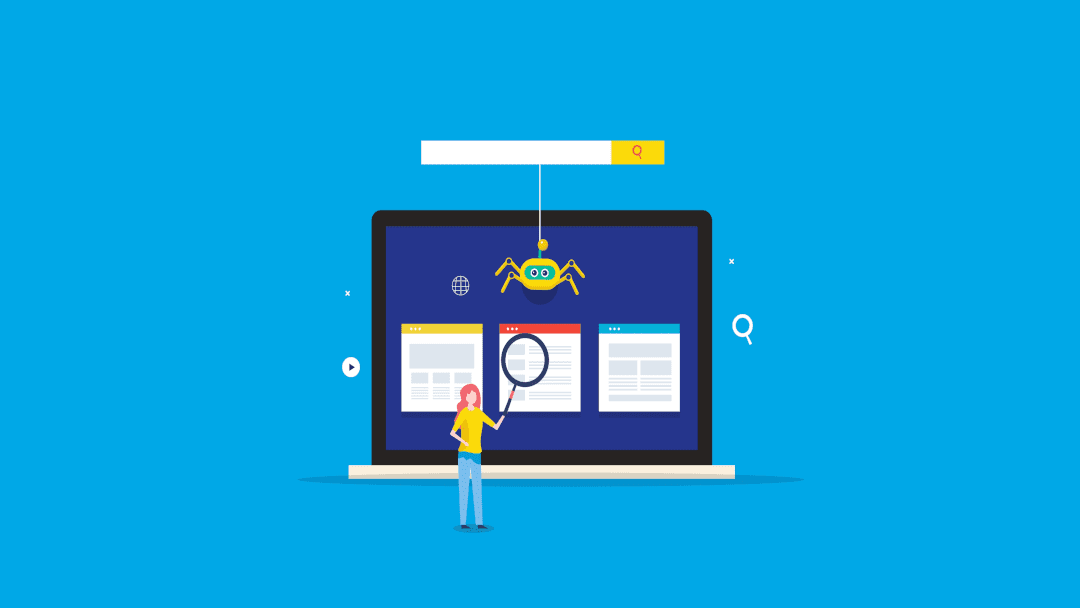
COraBxbMDTicum